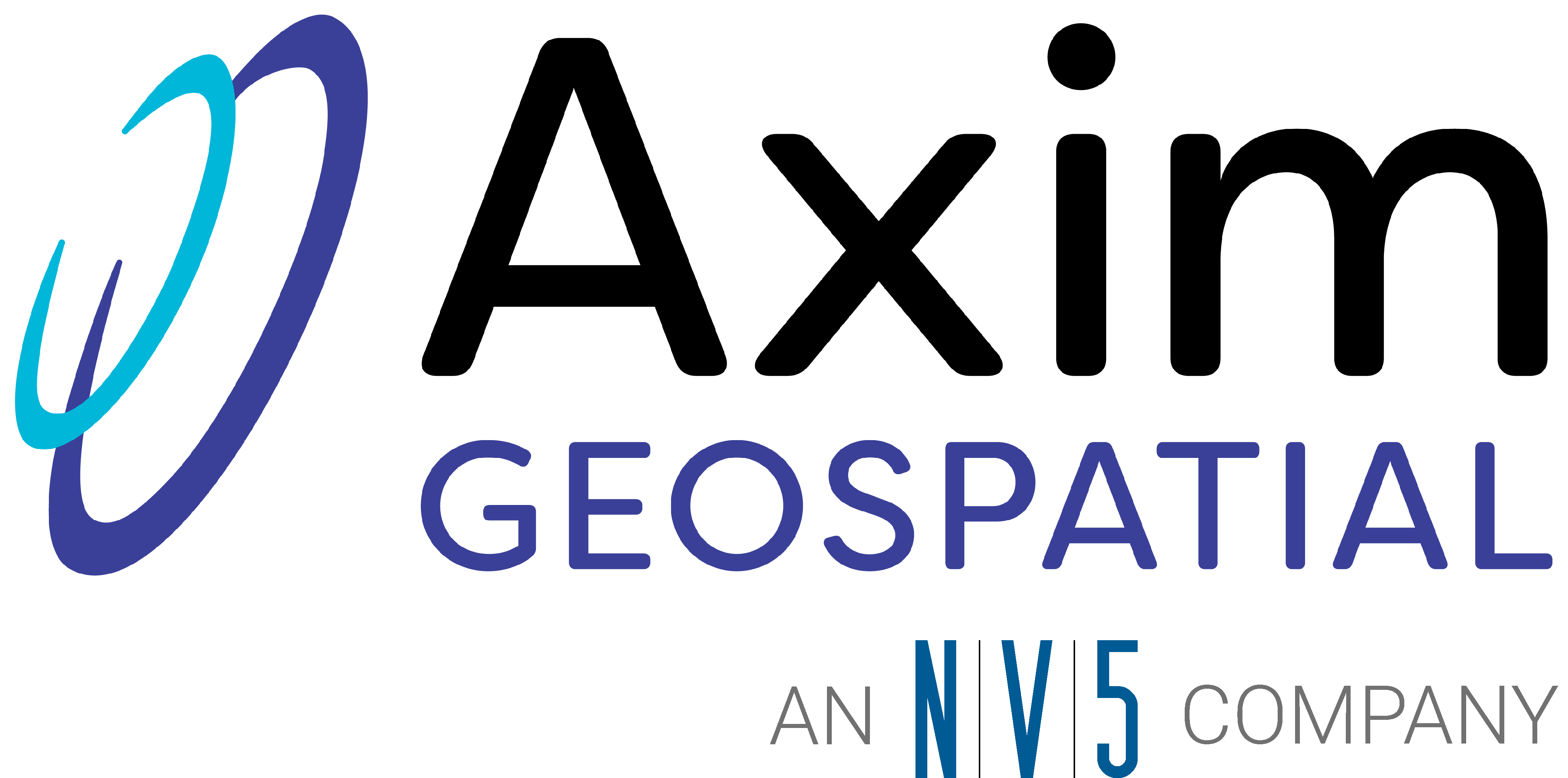This article may reference legacy company names: Continental Mapping, GISinc, or TSG Solutions. These three companies merged in January 2021 to form a new geospatial leader [Axim Geospatial].
Over the past few weeks, many of you have likely migrated to working from a home office or lack thereof due to the COVID-19 social distancing guidelines.
A large portion of our Axim employees work remotely and are thankfully unaffected during this time—we want the best and the brightest, so we recruit across the country! As we adjust to this new normal of remote work—at least for the month of April—I'd like to share some great advice from our experienced telecommuting team.
10 Tips For Working Remotely
- Greet the Day
"Greeting the day is something I’ve recently been doing that’s impacted my entire life, and comes from the book ‘Work Clean’ by Dan Charnas. Changing how you approach the morning will impact your work from home life and life in general. Don’t roll out of bed at 8:45 a.m., brush your teeth, make coffee, and then rush to log on at 8:59 a.m. Allow yourself enough time to warm into the day, so you’re prepared for work."
– Anthony Scardino - Dress the part – No pajamas!
"Dress the part. Yes there is the often-cited benefit of “going to work in your pajamas”, but dressing/preparing for your work day - just as if you were going into the office - can help you get into a work mindset, and to delineate between being in work mode vs home mode.
Oh, and don’t bake a batch of chocolate chip cookies the night before a big work day when you work from a home office – unless you have more willpower than me, it’s not a good idea, it’s really not."
- Dave Marley - Define your work space, ideally separate from living space
"Define your work space and, ideally, make that work space separate from your living space. When working remotely, it is very easy to blur the lines when working from home--sometimes working when you should be done for the day, sometimes distracted when you should be working. Setting up in the kitchen, where distractions abound does not commonly allow the focus that is necessary to remain productive (believe me, I tried and hated it until I created my home office space!). An office or some designated area that you can go to and walk away from helps to get into the right state of mind.
– Sean Savage - Specifically find a room with a Door, Desk, and Webcam
"A Door – Seriously, it’s not something many think to see at the top of a list about teleworking success, but a door makes all the difference. As I write this blurb, my kids (2 and 4) are screaming Baby Shark from our Family Room, the door not only works as a necessary sound barrier, but it truly helps define a work space. Without it, chaos ensues."
"A Desk – This may seem obvious, but many view teleworking like they can sit on the couch with their laptop and be effective. For the record, you can, but not long term. Like the door reference, a desk is the only true work space you have, especially if you do not have a devoted space for an office. Get yourself a good desk, one that you want to come to and work at. On that vein, standing desks have a multitude of benefits, so if you’re going to be teleworking long term, a standing desk can be one of the best investments in yourself (and your job)."
"A Webcam – Don’t let a remote setting make your conversations seem remote. Having a webcam breaks down distance barriers, and can take conversations from being robotic and vanilla, to genuine, and help resonate emotion. Your voice is only one component of communication, and for some it’s not the most effective. The best part? Cameras turn on AND off. So, use the camera to improve your communication, and not use it when you don’t need your client to see your Spongebob pajama pants."
- Chris Blinn - Take routine breaks and milestones from your work space
"Create a routine for yourself, how you start and end every workday. Be mindful of good eating habits and keeping milestones throughout the day to get-up, walk around with your wireless headset, get water, eat lunch, and find closure in ending the workday."
– Dawn Siegel - Schedule a lunch recharge
"One of the best pieces of advice I received early on came from a former manager. She stressed the importance of scheduling a lunch time each day, as both a conscious effort to maintain a reasonable eating schedule and to take a break from our work. This can be especially important when we are “heads down” on a project or during a particularly busy period. A 15-minute lunch followed by a quick 15-minute walk with the dog can do wonders to re-energize you for the afternoon."
- Lori Hartman - Use a webcam and carve out social time on calls
"One of the most important factors for my success in nearly a decade of remote work has been to carve out some social time on calls and use a webcam! It's important to stay engaged on calls and know you're connecting to a person - your colleague or customer. Eye contact is so important! With some face time, you can see body language and receive smiles that can help brighten the day. It helps me not feel quite so isolated. Reluctant at first, I'm now a big fan of sharing webcams as often as possible. Even though across the country, I'm now closer to come of my colleagues than I was after years in an office. Remote work can be wildly successful and doesn't have to be so isolating."
– Michael Parma - Emphasize to others that you aren't really there
"Emphasize to others in the house that you are not really there. Though I am physically present I am ‘at work.’ Establish this practice early on. My workspace is closed off from my children as a no-go zone. My wife will text me or call me on my cell even though she is merely downstairs. Setting these boundaries help prevent distraction and further promote clear boundaries for me on when I am on and off work. Try to leave your troubles at the desk in the evening. Mange your time and try not to be tempted to head back into the office to knock that one thing out after hours just because of the ease at which you can slip back into work-mode due to the proximity of a home office. Work-life balance becomes a much greater challenge for teleworkers, be consonant."
– Colin Johnson - Have a life outside of work
"Really, hear me out. The meaning of this point is that you need to keep separation from work and life. It can be TOO EASY to jump on the computer at any time in the evening, or before heading to bed to catch up on emails or finish up a task. I know because this is probably my biggest struggle (and I’ve been doing this for 5 years). That separation is key to a healthy balance, and to not feel like you’re always “plugged-in.” Instead, enjoy the benefits of teleworking. Take that extra time from not commuting to get some exercise, or simply spend time with your family. And sing Baby Shark. Because at the end of the day, teleworking is amazing. If you get yourself some key things and structure in place, it’ll be hard to ever go back to the office."
- Chris Blinn - BONUS - Fun Routines for all Teleworkers
- Coffee Date – Working from home has a lot of perks, but sometimes you need a change of scenery. I try to get out of the house at least one morning every week or so. Head to a local coffee shop for a couple hours and get a good cup of joe.
- Lunch - Mentioned earlier, but worth mentioning again!
- Socials – Work is obviously important, but you’re spending 1/3 of your life with these people. Get to know them, have some laughs. Virtual Happy Hours, or Brown Bags are a great way to stay socially involved remotely.
- Exercise – This can be harder for some, but try and get 30 minutes in each day. Working at a desk all day has a lot of impacts regarding your health, so try to offset that extra time from not commuting to getting a walk in or going to the gym.
- Daily Syncs – Something people can take for granted is the value of unstructured communication in the office. Many times, this leads to project/work chatter that helps lead tasking and get work done. Water coolers don’t exist remotely, so it’s good to have a daily check-in with your team. This helps ensure tasking is in line, offers workers to raise their hand for help, and keeps the organization in place.
- Chris Blinn